-
05-13-2021
 #1
#1
Noob


Sharing my tune for feedback: GB60, GB25, GB10. DSP408
Hi all, I am making this thread for two reasons. Firstly, to share my tune in case anyone is interest. Secondly, to get feedback.
For the settings in REW RTA:
Mode: RTA 1/6 Octave
FFT Length: 16384
Averages: Forever
Window: Hann
Max Overlap: 93.75%
Update Interval: 1
Anything wrong there?
Umik-1, Andy's Curves, Jazzi's Spreadsheet, Frogs, DSP408.
My pink noise tracks I think I got from Skizer and burned to a CD. My truck is the last year with a CD player.
My technique is just to do small circles with the mic around my left ear for 10 seconds or so and right ear for about 10 seconds while the RTA runs and then I hit stop, and save the current values.
I did some test calibration with the GB25's first. This is basically just to learn and see how they respond and get a feel for what I was doing.
These mids fire from my A-pillar.

I currently have them set to play from 300hz-3500 hz.
I was getting this massive peak at 700k. It sounded really bad before the tune.

I used a match range wider than the crossover settings:
175 to 4500 hz.
Not sure exactly where this should be. Skizer had said in a video to tune outside the crossover range, so that is what I tried to do.
I set the slopes in the crossover setting in REW to 0 and the speaker type to none to try to eliminate REW from modifying the curves the spreadsheet had generated.
I did a flatness target of 1 dB, I think 2 would probably have been better.
Max boost was set to 12 dB.
This is what I ended up with after 2 iterations:

The first iteration I just tried to remove that 700hz peak with the EQ it recommended in that region.
Then I ran it again once that was fixed.
Much better. It sounded pretty good. I ran out of EQ bands in the DSP, so I just used the ones that would correct the biggest errors.
I realized that I had the crossover set to 4k in the DSP instead of 3500, so I will fix that when I try the tune again.
I've heard some people say there is a lot of skill involved in tuning with a more limited number of DSP bands.
If there is some benefit to upgrading my DSP to something with more bands, like a Helix, please let me know.
I don't know how exact it needs to be for the ears to hear the difference. I have heard 2 dB is audible?
One thing I did notice is that I had pretty dramatic differences between the peaks when the mic was at my left ear vs the right and that they tended to average down a bit as I ran the RTA for 10 seconds per ear.
So this is just preliminary stuff to go over what I did and the result so that I can fix any mistakes in my technique before I proceed with the other channels.
Obviously, the difficulty is going to compound as I try to match left/right and the different component speakers. So I want to make sure the basics are down first.
Appreciate any and all advice!
Thanks for reading.
Last edited by Julian; 05-13-2021 at 03:59 PM.
-
05-13-2021
 #2
#2
Noob


Re: Sharing my tune for feedback: GB60, GB25, GB10. DSP408
I also want to thank Jazzi for pointing out some mistakes in a YT vid I did, which I will be fixing in a new video. I am hoping to learn some more tips from this thread that I can incorporate into the video. And of course make sure that I am giving accurate info. Not trying to profit from the channel, just to help people learn.
-
05-13-2021
 #3
#3
Re: Sharing my tune for feedback: GB60, GB25, GB10. DSP408
I've been at this myself for a few months now. Still learning, I'm not even walking yet. First initial step for me is to take measurements with only saftey crossovers in place with the first mic measurement at 1/48 set in RTA. That way you can see where your speakers drop off naturally. Then use REW to determine where crossovers need to be set. Then I use REW to help me decide what type and slope to use (this is the tedious time consuming part). This is where acoustic vs. electric crossovers come in to play. Once crossovers are determined, then move on to EQ. Looks like your on your way. I'll try not to give bad information. We'll see if we can help each other out
-
05-13-2021
 #4
#4
Noob


Re: Sharing my tune for feedback: GB60, GB25, GB10. DSP408
Thanks man, I was gonna ask about acoustic crossovers... so thats how that works!
-
05-13-2021
 #5
#5
Re: Sharing my tune for feedback: GB60, GB25, GB10. DSP408
Yes, your speakers will have a natural rolloff caused by the environment they are in. Your left tweeter may roll off naturally at LR4 while your right tweeter may roll off BU2. Left side might play down to 2200 hz while right side plays to 2000 hz. Start with left tweeter, take raw measurement with no eq and crossover set to say 1500 hz. Don't play it too loud as to not damage the speaker. Not necessary to play at listening levels for this step. Pull this measurement up in the eq section. Under target settings, target type select "speaker driver" then enter the crossovers you think you want to use. Then click on target level. Make sure your house curve is loaded first. When you choose "speaker drver" then only the overall house curve needs to loaded for all speakers. Now click on "EQ Filtes" down at the bottom you will see "crossover filters" enter what you think the rolloff looks like. Try different types (LR BU BE) , choose HP for tweeter, then choose 3000 if thats where you want your crossover set, then hit enter and close out of "EQ Filters". You will now see a "predicted curve" that may look like your crossover is set to 3500. Keep trying different settings until your "predicted curve" matches your house curve. Once its as close as you can get it then put those crossover settings in the DSP. Now remeasure your left tweeter the enter new measurement back into REW. Now do your EQ process. You will use much less eq filters now. 70% of your eq filters were probably used to get the slope correct. Let the crossover do most of the work. Now you may only need 4-5 filters for eq.
-
05-13-2021
 #6
#6
Re: Sharing my tune for feedback: GB60, GB25, GB10. DSP408
Pillar looks amazing by the way
-
05-13-2021
 #7
#7
Noob


-
05-13-2021
 #8
#8
Noob


Re: Sharing my tune for feedback: GB60, GB25, GB10. DSP408
Yuck! Lots of room for improvement.
Let me sort the crossovers. Then I will post some graphs after a new tune.
-
05-13-2021
 #9
#9
Re: Sharing my tune for feedback: GB60, GB25, GB10. DSP408
I think it would be helpful to take higher-res measurements as well. Try taking your measurements in RTA 1/48 mode. You can always smooth them later while viewing, but if you take measurements in RTA 1/6th mode, you lose a lot of details.
-
05-14-2021
 #10
#10
Re: Sharing my tune for feedback: GB60, GB25, GB10. DSP408
1) Take screen shots and not phone pictures.
2) Every window have set to 5db increments on the db scale. Some of yours have 10, some have 5, some have 2.
3) Read this: https://www.caraudiojunkies.com/show...ll=1#post70354
4) Don't use REW's auto EQ. Try doing it yourself. I usually run auto eq, see how many bands it needed, take a screenshot, then try to beat it with a few less bands needed by manually entering the frequency, q, and gain. This is how you can maximize limited bands of EQ.
5) These are my RTA settings. FFT Length is matched to what the pink periodic noise I generate via REW. . If one is changed, the other is changed as well. Rectangular Window is because of pink periodic noise and based on what Justin Zazzi told me to use for that. I don't understand all of that stuff but he does and I trust him. In other words, the window means something and not just randomly changed.
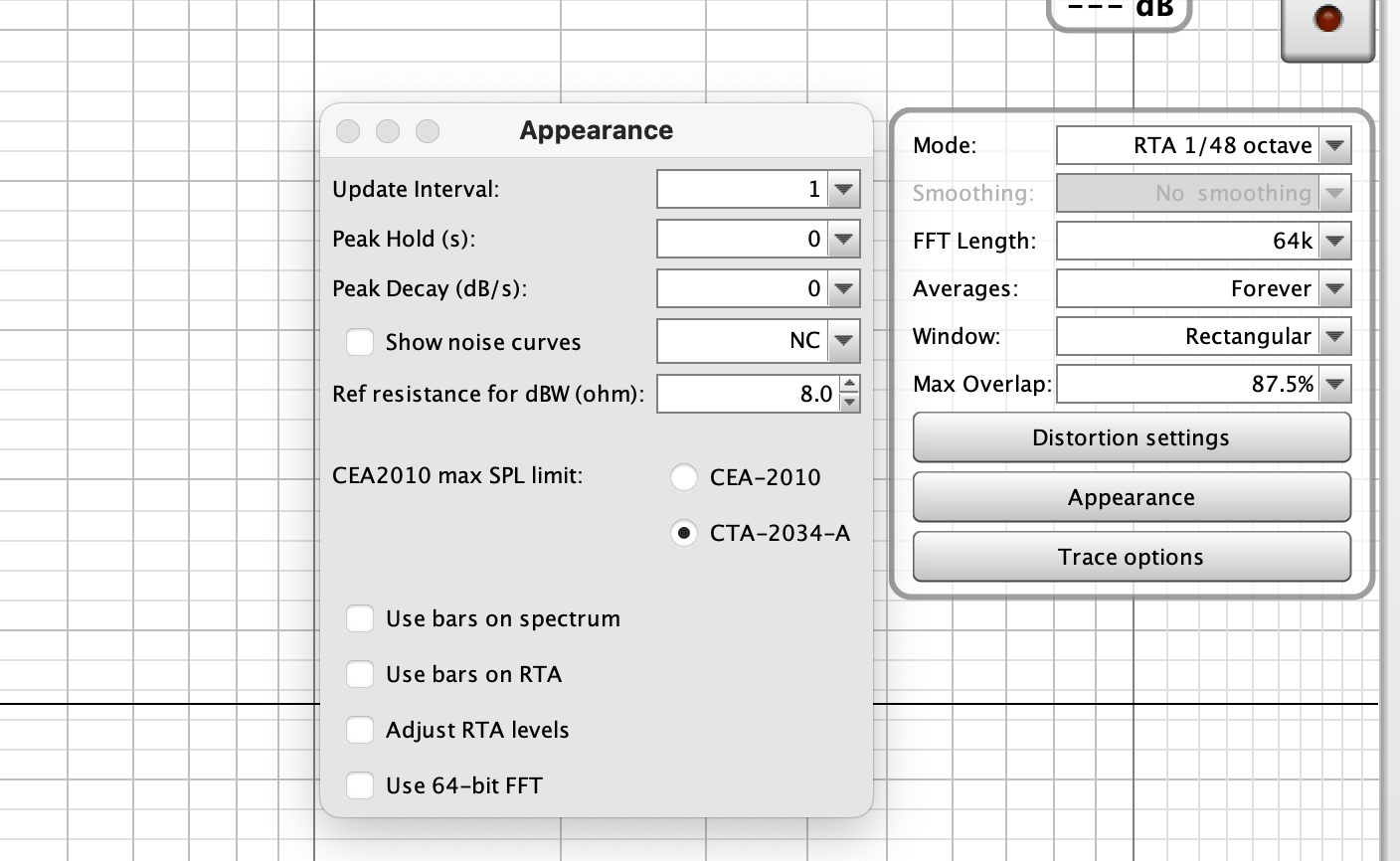
Last edited by Jdunk54nl; 05-14-2021 at 10:58 AM.
 Posting Permissions
Posting Permissions
- You may not post new threads
- You may not post replies
- You may not post attachments
- You may not edit your posts
-
Forum Rules
Back To Top








 Reply With Quote
Reply With Quote
