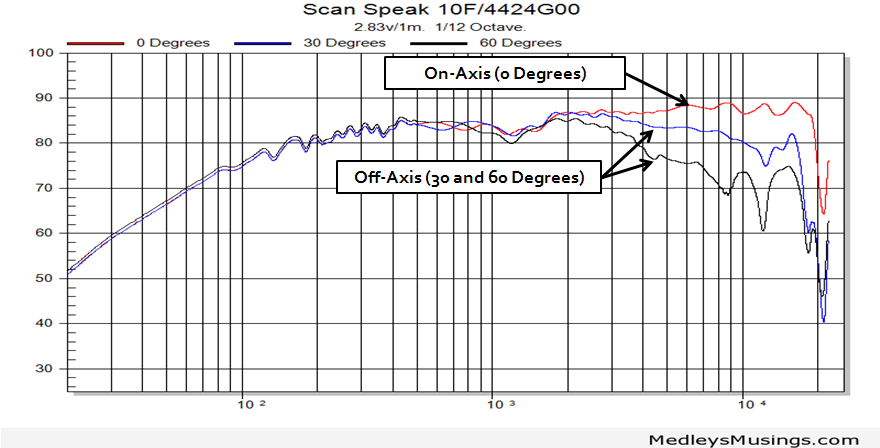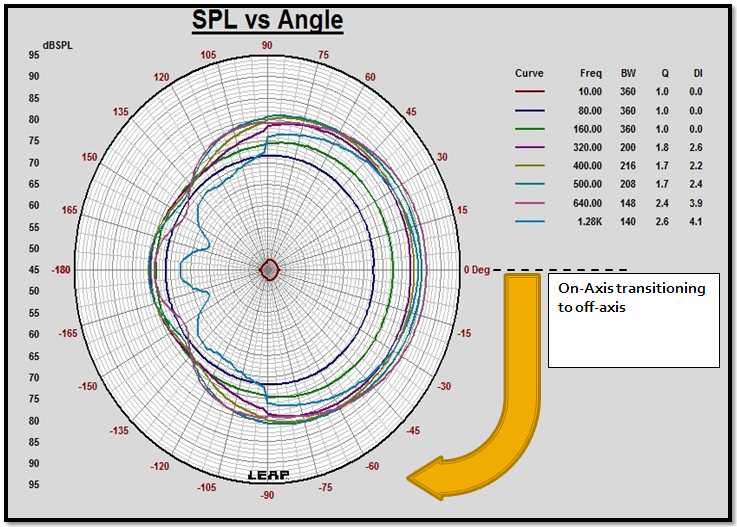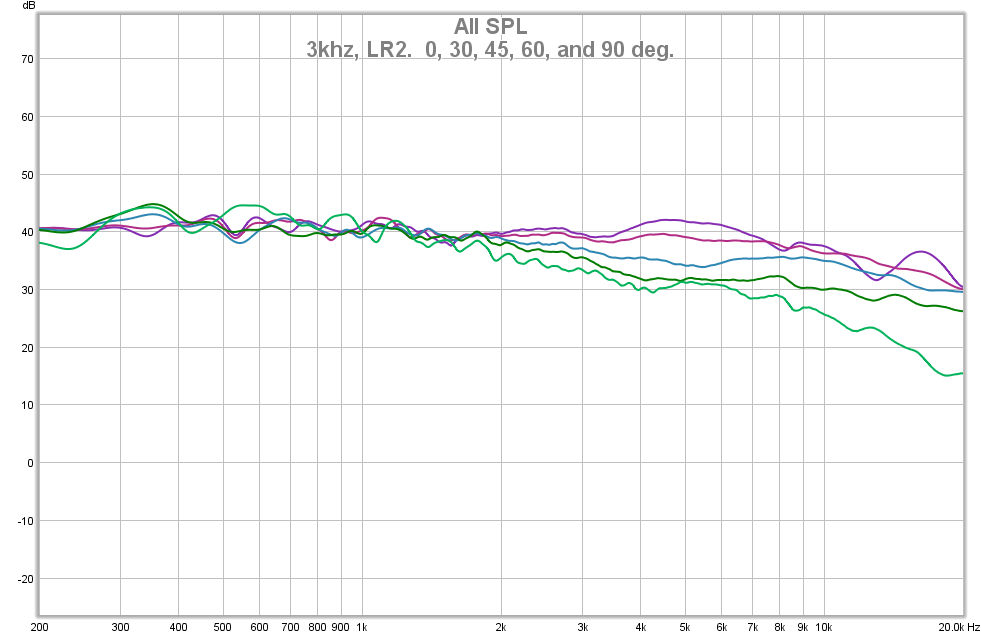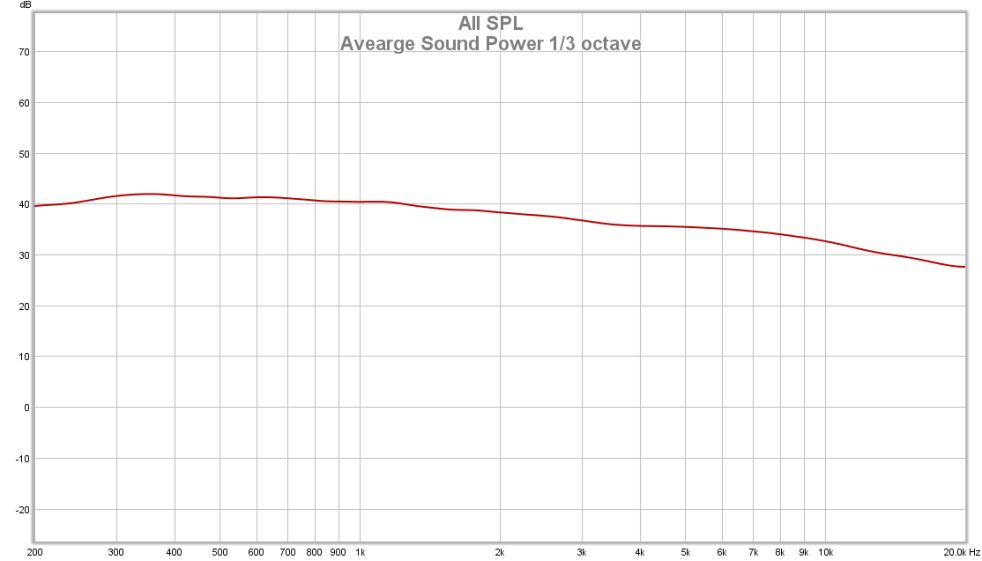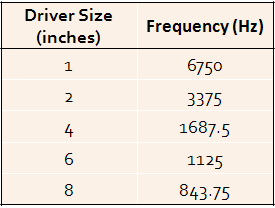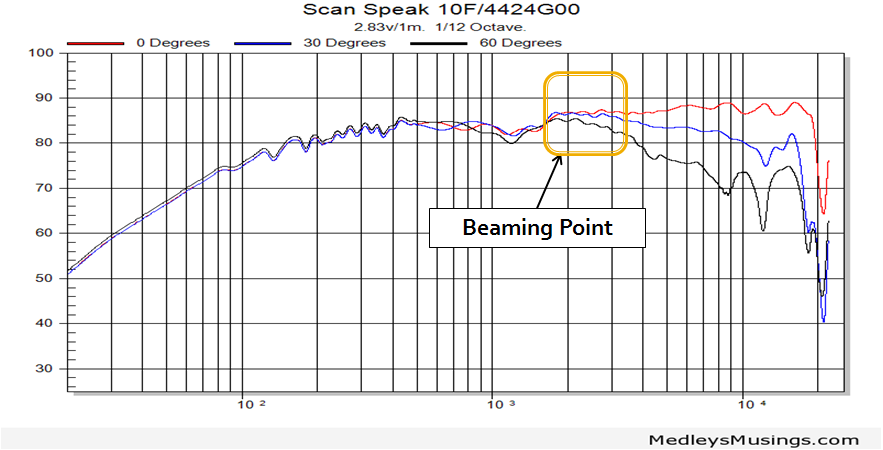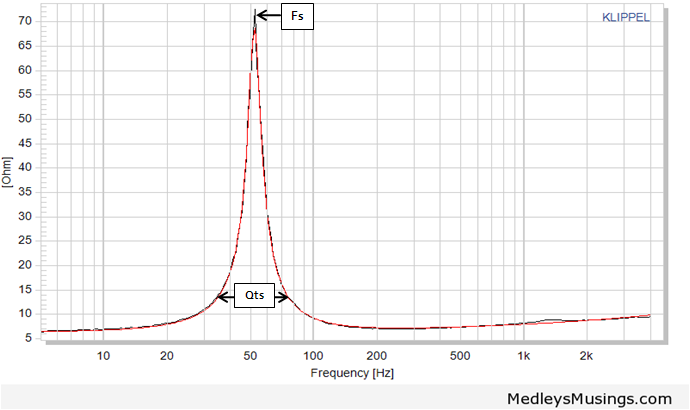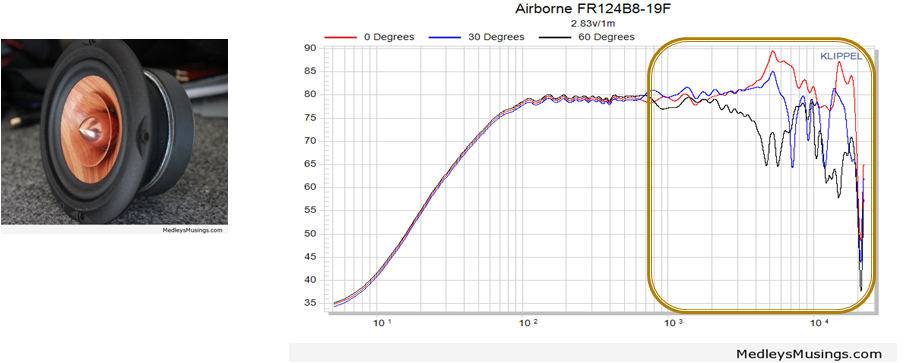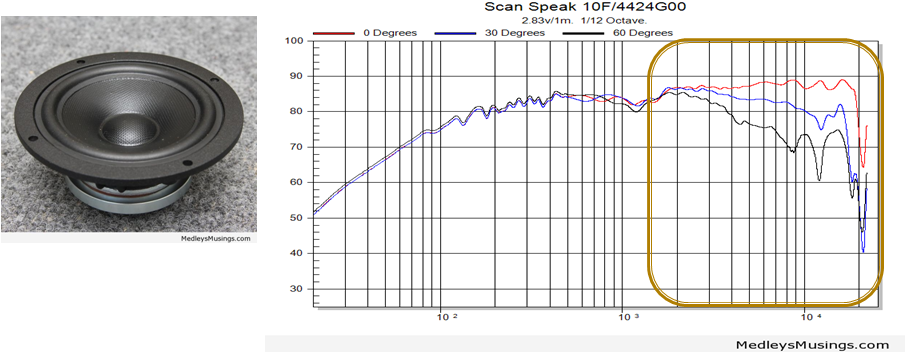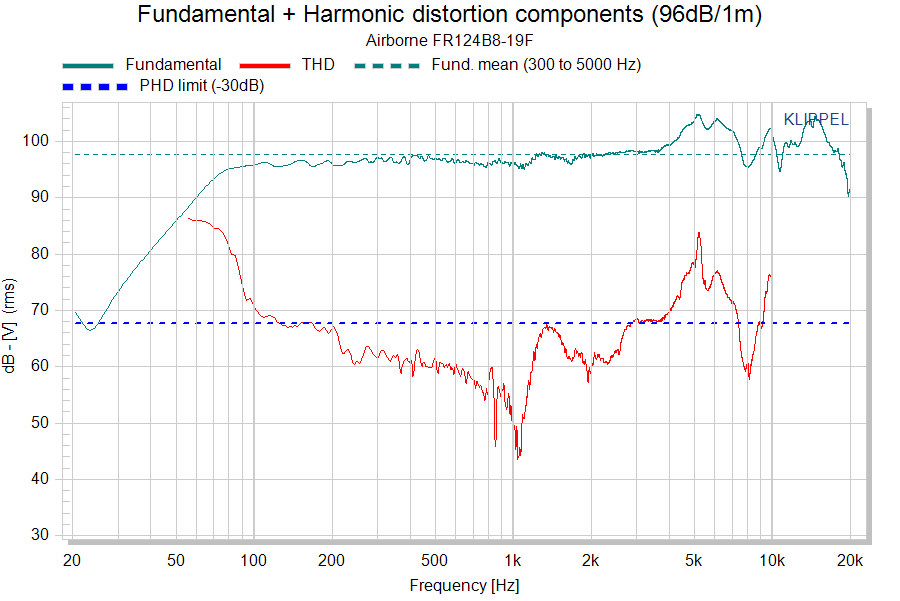Foreword:
For a while now Iíve been in this hobby, learning and falling on my face with failures in understanding and application. Over the past few years through competition, get togethers, talking with friends, research and testing drivers for my site (in my signature), I feel like this stuff has finally started to really click.
First and foremost, I'm a fan of music. All sorts. I'm not in this hobby or a fan of posting data just because. Like many of us here, I've been jamming out since a toddler (I have the video of me dancing to Michael Jackson as a 3 yr old to prove it... and I had some awesome moves, lol). Mix that with a desire for learning technical things, it seems like a no-brainer that I'd really have a passion for this hobby because it really does force you to study if you want to excel in it.
What I notice on the forums is that a lot of people starting off tend to get confused by speakers and tuningÖ and itís not easy to weed through all the mess or ignore the bad advice when you donít know the person itís coming from. There are a lot of threads where people tell you what to do but they donít really explain why. Typically, in my opinion, a lot of this is just restating what someone else told us. Iím no stranger to this. This thread is not to be considered an all encompassing summation on sound quality. I am not the foremost authority on sound quality and speaker reproduction and I don't pretend to be. That said, I've spent the majority of my free time over the past 5 years researching and studying acoustics and providing 3rd party data for various drivers and products. I'd like to consider myself as an educated nooB... because I'm always learning, I'll never be an expert by any stretch. Hopefully, this thread will shed some light on the why and howís of tuning and help you understand why speaker measurements matter.
Sprinkled in with some technical info are my own trials and tribulations; what matters and what doesnít. What is a good midrange? Why do I need to cross my midrange at 3khz instead of 8khz? Why is time alignment so important? How do I use time alignment and how is it different from polarity? Now, of course, I canít speak for all situations and I wonít say that the things I advise against canít work.
Simply put: the following is in my opinion best practice advice. If you talked to me in person, everything I say below would be said to you regardless of who you are or what gear you run. Therefore, this thread is to be considered an attempt by an enthusiast at listing the basics of speakers along with some tuning tips/methods based on years of experience and reading on various internet sites. Iíll cite sources where necessary but since this is built on years of reading I canít really give credit where itís due in every instance because I don't know the first place I read something.
I can say various forums, Linkwitz, Zaph, Toole, JBL/Harman, Keele, Geddes, and my friends and mentors in this hobbyÖ all of them are my resources. And in many ways, I am my own resource through trial and error.
As of this writing, this thread is incomplete. I will update as time permits but wanted to get a jump on it so people can start reading and possibly go ahead and try to apply some of the content herein as I go.
Cliffs:
If you need cliffs already then this thread isnít for you. Youíre going to have to do some reading so consider this a warm up.
(bet you didnít see that coming)
- Forum
-
Affiliated Stores

- Amazon
- Walmart
- Sam's Club
- Parts-Express
- Sonic Electronix
- MonoPrice
- The Home Depot
- Lowe's
- Crutchfield
- ebay
- AliExpress
- Best Buy
- Newegg
- Tiger Direct
- Acer
- Advance Auto Parts
- JC Whitney
- Zoro
- Tractor Supply Co
- Bed Bath and Beyond
- Woodcraft
- Bass Pro Shop
- Academy Sports and Outdoors
- Palmetto State Armory
- 5.11 Tactical
- 4-Wheel Parts
- Harry's Shave and Grooming
- Dollar Shave Club
- My Threads






 Reply With Quote
Reply With Quote