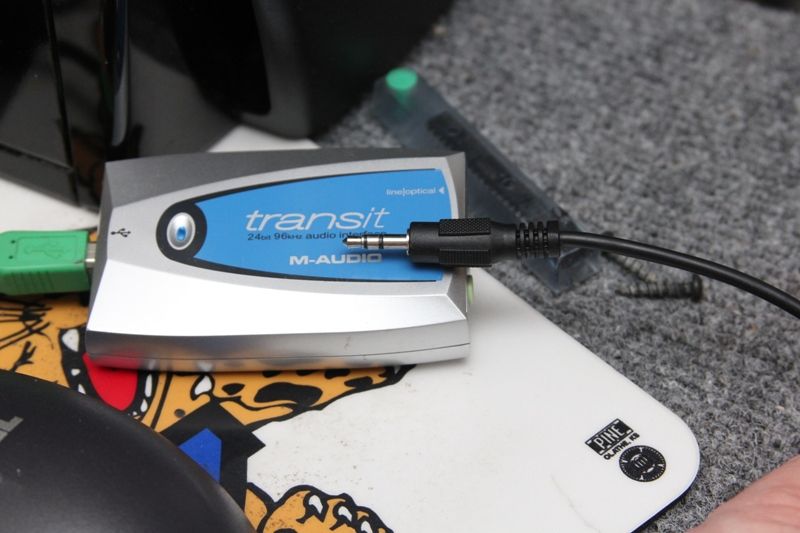I'll discuss how to use either of the two methods listed above. But first off, let's discuss the equipment you need and why you need it.
- If doing RTA only measurements all you really need is:
- A CD with pink noise
- A mic to capture the sound.
- If doing impulse measurements you need two things:
- A way to use the software's signal generator and send that signal to your audio system. This can be done by using a soundcard output and run it in to your audio system auxiliary input.
- A mic is used to capture the sound.
If you are looking to achieve a target curve of any sort you MUST USE A CALIBRATION FILE with the mic.
-------------------------------------
For impulse measurements, this is the gear I'm using. It's pretty simple:
- M-Audio Transit. This sends the signal from REW software via a 3.5mm male/female cable to my P99's auxiliary input. I use this because I don't have on-board audio.
- Dayton Omnimic USB microphone. It comes with a cal file.
You don't have to use what I have. In fact, you can save a good deal of money by simply using:
- Your laptop's built-in headphone output
- This Dayton mic (click link here). There are numerous other mic alternatives. This is just an easy one with one USB cable. Plug and chug. And it comes with cal files.
------------------------------------------
You know what you have to have. Why do you have to have it?
- The soundcard output is used to send the signal to your auxiliary source. Every headunit should now have one of these. This is how I do my testing most of the time. If it doesn't, you may be limited to using the pure RTA method only.
- The mic records the system output. Simple as that.
-----------------------------------------
Here's some pictures of my gear:
M-Audio Transit, using the output via a 3.5mm headphone extension cable.

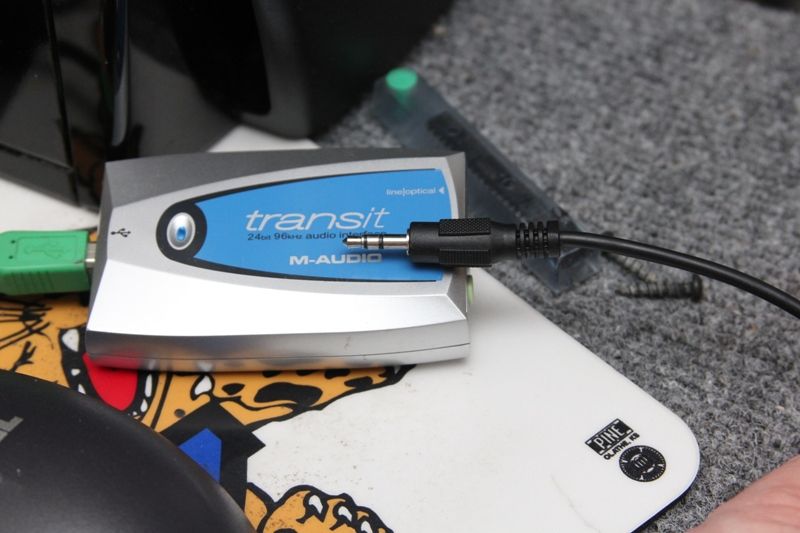
Dayton Omnimic USB mic (it has electrical tape because I broke the tip; these things are pretty fragile and I made a goof):

Mic in the headrest:


3.5mm aux cable plugged in to my headunit's aux input on the face panel:







 Reply With Quote
Reply With Quote